Asp.Net
Full Stack ASP.NET Core 6 Development with Angular
Module 1: Introduction to ASP.NET Core 6
Module 1: Introduction to ASP.NET Core 6 is an introductory course for Full Stack ASP.NET Core 6 Development with Angular. It covers the basics of ASP.NET Core 6, including the fundamentals of the .NET Core framework, the MVC pattern, and the Razor view engine. It also covers the basics of Angular, including components, services, and routing. Finally, it covers the basics of Entity Framework Core, including database migrations and LINQ queries.
Lessons
- Overview of ASPNET Core 6
- Setting up the Development Environment
- Exploring the ASPNET Core 6 Framework
- Working with Controllers and Views
- Working with Models and Data
- Working with Services and Dependency Injection
- Working with Authentication and Authorization
- Working with Configuration and Logging
- Working with Middleware
- Working with Static Files and Bundling
- Working with Routing
- Working with Caching
- Working with Localization
- Working with Security
- Working with Web APIs
- Working with SignalR
- Working with Hosting and Deployment
After completing this module, students will be able to:
- Understand the fundamentals of ASP.NET Core 6 and its components
- Create a basic ASP.NET Core 6 application with MVC architecture
- Implement routing, controllers, and views in an ASP.NET Core 6 application
- Utilize the Entity Framework Core 6 to access and manipulate data in a database
Module 2: Building Web APIs with ASP.NET Core 6
Module 2 of the Full Stack ASP.NET Core 6 Development with Angular course focuses on building web APIs with ASP.NET Core 6. It covers topics such as creating a web API, configuring routing, using dependency injection, and creating custom middleware. Additionally, students will learn how to use Entity Framework Core to access data from a database, and how to secure their web APIs with authentication and authorization.
Lessons
- Introduction to ASPNET Core 6 Web APIs
- Setting up the ASPNET Core 6 Web API Project
- Configuring Routes and Controllers
- Working with Data Models and Entity Framework Core
- Implementing Authentication and Authorization
- Creating and Consuming Web API Services
- Testing and Debugging ASPNET Core 6 Web APIs
- Deploying ASPNET Core 6 Web APIs
- Securing ASPNET Core 6 Web APIs
- Optimizing Performance of ASPNET Core 6 Web APIs
After completing this module, students will be able to:
- Design and implement a secure web API using ASP.NET Core 6
- Utilize the latest features of ASP.NET Core 6 to create robust web APIs
- Integrate web APIs with Angular front-end applications
- Implement authentication and authorization for web APIs using ASP.NET Core 6
Module 3: Working with Entity Framework Core 6
Module 3 of the Full Stack ASP.NET Core 6 Development with Angular course focuses on working with Entity Framework Core 6. This module covers topics such as creating and configuring a database, creating models and mapping them to the database, and querying and updating data. Additionally, students will learn how to use Entity Framework Core 6 to create and manage relationships between entities.
Lessons
- Introduction to Entity Framework Core 6
- Configuring Entity Framework Core 6
- Creating and Mapping Entities with Entity Framework Core 6
- Querying Data with Entity Framework Core 6
- Updating Data with Entity Framework Core 6
- Working with Relationships in Entity Framework Core 6
- Optimizing Performance with Entity Framework Core 6
- Using Migrations with Entity Framework Core 6
- Deploying Entity Framework Core 6 Applications
- Troubleshooting Entity Framework Core 6 Applications
After completing this module, students will be able to:
- Understand the fundamentals of Entity Framework Core 6 and how to use it to create, read, update, and delete data in a database.
- Implement Entity Framework Core 6 in an ASP.NET Core 6 application.
- Utilize Entity Framework Core 6 to create relationships between entities.
- Use Entity Framework Core 6 to query and manipulate data in a database.
Module 4: Building Angular Applications with TypeScript
Module 4 of the Full Stack ASP.NET Core 6 Development with Angular course focuses on building Angular applications with TypeScript. It covers topics such as setting up a TypeScript development environment, creating components, services, and modules, and using TypeScript to create a fully functional Angular application. Additionally, the module covers debugging and testing Angular applications with TypeScript.
Lessons
- Introduction to TypeScript
- Setting up a TypeScript Development Environment
- Working with TypeScript Classes and Interfaces
- Using TypeScript Modules and Decorators
- Working with Angular Components and Services
- Using TypeScript to Create Angular Forms
- Working with Angular Routing and Navigation
- Using TypeScript to Create Angular Pipes
- Working with Angular Animations
- Using TypeScript to Create Angular Directives
- Working with Angular HTTP Services
- Debugging TypeScript Applications
- Deploying Angular Applications with TypeScript
After completing this module, students will be able to:
- Understand the fundamentals of TypeScript and how to use it to create Angular applications.
- Utilize TypeScript features such as classes, interfaces, and generics to create robust Angular applications.
- Implement best practices for structuring and organizing Angular applications.
- Use the Angular CLI to create, build, and deploy Angular applications.
Module 5: Working with Angular Components and Services
Module 5 of the Full Stack ASP.NET Core 6 Development with Angular course covers the fundamentals of working with Angular components and services. Students will learn how to create components, use services to share data between components, and use the Angular CLI to generate components and services. Additionally, students will learn how to use the Angular Router to create navigation between components.
Lessons
- Introduction to Angular Components
- Creating and Configuring Components
- Working with Component Templates
- Working with Component Styles
- Working with Component Inputs and Outputs
- Working with Component Lifecycle Hooks
- Introduction to Angular Services
- Creating and Configuring Services
- Working with Dependency Injection
- Working with Service Providers
- Working with Service Consumers
- Working with Service Lifecycle Hooks
After completing this module, students will be able to:
- Create and configure components and services in an Angular application.
- Utilize the Angular CLI to generate components and services.
- Implement routing and navigation in an Angular application.
- Integrate services with components to create a dynamic user experience
Module 6: Integrating Angular with ASP.NET Core 6
Module 6 of the Full Stack ASP.NET Core 6 Development with Angular course covers how to integrate Angular with ASP.NET Core 6. This module will teach you how to use the Angular CLI to create an ASP.NET Core 6 project, how to use the Angular Router to create routes, and how to use the ASP.NET Core 6 API to communicate with a database. You will also learn how to use the Angular HttpClient to make HTTP requests to the ASP.NET Core 6 API.
Lessons
- Setting up the ASPNET Core 6 Project
- Configuring the Angular Project
- Integrating Angular with ASPNET Core 6
- Using the Angular CLI with ASPNET Core 6
- Deploying an ASPNET Core 6 and Angular Application
- Debugging an ASPNET Core 6 and Angular Application
- Working with Data in an ASPNET Core 6 and Angular Application
- Securing an ASPNET Core 6 and Angular Application
- Performance Tuning an ASPNET Core 6 and Angular Application
- Unit Testing an ASPNET Core 6 and Angular Application
After completing this module, students will be able to:
- Understand the fundamentals of Angular and how to integrate it with ASP.NET Core 6.
- Create a Single Page Application (SPA) using Angular and ASP.NET Core 6.
- Implement authentication and authorization using ASP.NET Core Identity and Angular.
- Utilize the ASP.NET Core 6 API to create a secure and robust web application.
Module 7: Working with Authentication and Authorization
Module 7 of the Full Stack ASP.NET Core 6 Development with Angular course covers the fundamentals of authentication and authorization in ASP.NET Core 6. It covers topics such as setting up authentication, using IdentityServer4, and implementing authorization policies. Additionally, the module covers how to secure APIs and how to use external authentication providers such as Google and Facebook.
Lessons
- Introduction to Authentication and Authorization
- Setting up Authentication and Authorization in ASPNET Core
- Implementing Authentication and Authorization in Angular
- Working with IdentityServer4
- Securing APIs with OAuth2 and OpenID Connect
- Implementing Role-Based Access Control
- Working with Claims-Based Authorization
- Implementing Multi-Factor Authentication
- Best Practices for Authentication and Authorization
After completing this module, students will be able to:
- Understand the concepts of authentication and authorization in ASP.NET Core 6.
- Implement authentication and authorization using ASP.NET Core Identity.
- Create custom authorization policies and roles.
- Secure ASP.NET Core 6 applications using authentication and authorization.
Module 8: Deploying ASP.NET Core 6 and Angular Applications
Module 8 of the Full Stack ASP.NET Core 6 Development with Angular course covers the deployment of ASP.NET Core 6 and Angular applications. It covers topics such as deploying to Azure, configuring Azure App Services, and deploying to IIS. It also covers topics such as configuring SSL certificates, setting up custom domains, and configuring custom error pages.
Lessons
- Preparing the Development Environment
- Setting up the ASPNET Core 6 Backend
- Creating the Angular Frontend
- Integrating the Backend and Frontend
- Deploying the Application to Azure
- Configuring Continuous Integration and Delivery
- Troubleshooting Deployment Issues
- Securing the Application with Authentication and Authorization
- Optimizing Performance for Production Deployments
- Automating Deployment with Azure DevOps
After completing this module, students will be able to:
- Understand the fundamentals of deploying ASP.NET Core 6 and Angular applications.
- Utilize the Azure DevOps platform to deploy applications to the cloud.
- Configure and deploy applications to Azure App Services.
- Implement best practices for deploying applications to production environments.
Module 9: Testing and Debugging ASP.NET Core 6 and Angular Applications
Module 9 of the Full Stack ASP.NET Core 6 Development with Angular course covers the fundamentals of testing and debugging ASP.NET Core 6 and Angular applications. It covers topics such as unit testing, integration testing, debugging, and performance testing. It also provides an overview of the tools and techniques available for testing and debugging ASP.NET Core 6 and Angular applications.
Lessons
- Introduction to Testing and Debugging ASPNET Core 6 and Angular Applications
- Setting Up Unit Tests for ASPNET Core 6 and Angular Applications
- Writing Unit Tests for ASPNET Core 6 and Angular Applications
- Debugging ASPNET Core 6 and Angular Applications
- Automated Testing with Selenium and Protractor
- End-to-End Testing with Cypress
- Performance Testing with JMeter
- Troubleshooting and Debugging Tips for ASPNET Core 6 and Angular Applications
- Best Practices for Testing and Debugging ASPNET Core 6 and Angular Applications
After completing this module, students will be able to:
- Understand the fundamentals of debugging and testing ASP.NET Core 6 and Angular applications.
- Utilize the debugging tools available in Visual Studio and Chrome DevTools to identify and fix errors in ASP.NET Core 6 and Angular applications.
- Implement unit tests and integration tests to ensure the quality of the code.
- Utilize the debugging and testing tools available in the .NET Core CLI to identify and fix errors in ASP.NET Core 6 and Angular applications.
Module 10: Advanced Topics in ASP.NET Core 6 and Angular Development
Module 10 of the Full Stack ASP.NET Core 6 Development with Angular course covers advanced topics in ASP.NET Core 6 and Angular development. It covers topics such as authentication and authorization, advanced routing, advanced data access, and advanced Angular components. It also covers topics such as deploying to Azure, using Azure DevOps, and using Azure App Services.
Lessons
- Building a Secure Authentication System with ASPNET Core 6 and Angular
- Creating a Reactive User Interface with ASPNET Core 6 and Angular
- Implementing Advanced Data Access with Entity Framework Core 6 and Angular
- Developing Cross-Platform Mobile Apps with ASPNET Core 6 and Angular
- Creating a Real-Time Web Application with ASPNET Core 6 and Angular
- Integrating Third-Party APIs with ASPNET Core 6 and Angular
- Building a Serverless Application with ASPNET Core 6 and Angular
- Creating a Progressive Web App with ASPNET Core 6 and Angular
- Optimizing Performance with ASPNET Core 6 and Angular
- Deploying an ASPNET Core 6 and Angular Application to the Cloud
After completing this module, students will be able to:
- Develop advanced web applications using ASP.NET Core 6 and Angular
- Utilize the latest features of ASP.NET Core 6 and Angular to create robust and secure web applications
- Implement authentication and authorization using ASP.NET Core 6 and Angular
- Integrate third-party services and APIs into ASP.NET Core 6 and Angular applications
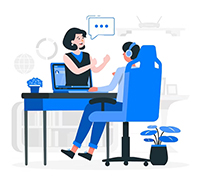 Online Classes
Online Classes 1 to 1 Advantage
1 to 1 Advantage Flexible Dates
Flexible Dates Flexible Timings
Flexible Timings Placement Support
Placement Support
-

- Asp.Net
- Price: ₹25000